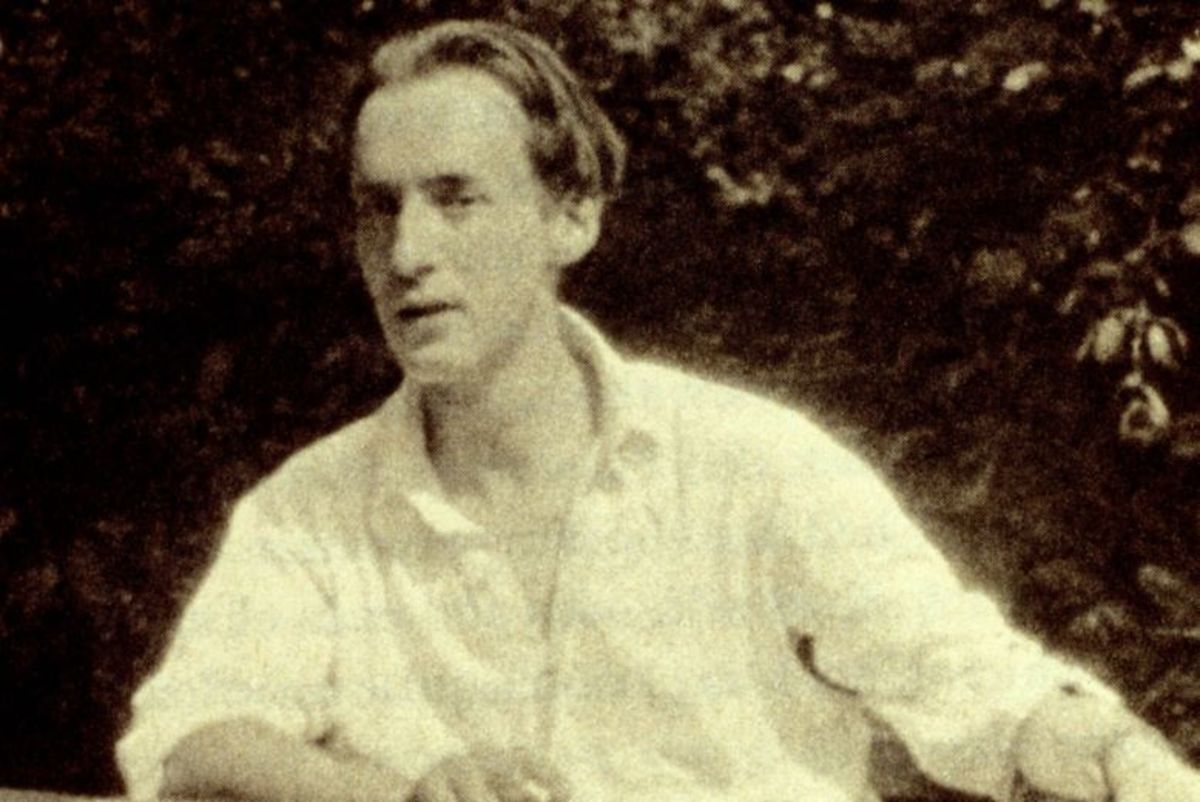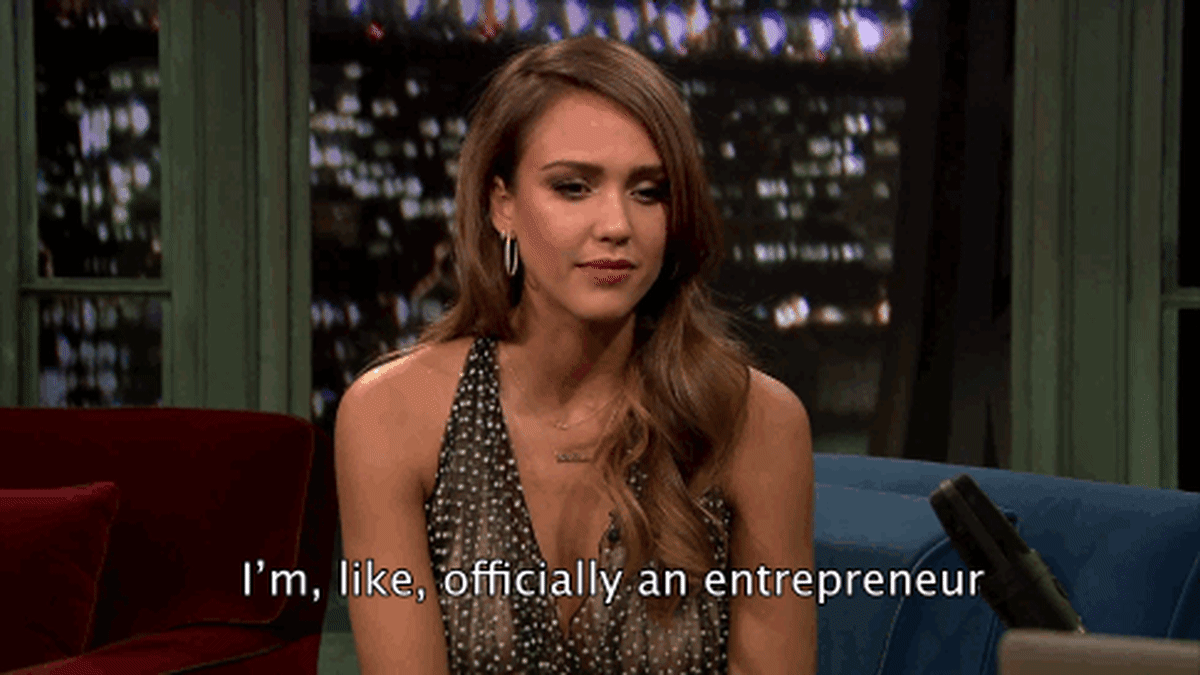Bookbub - The New Way to Find Books
Lately, I've stopped buying books in print. It's not that I don't love the feel and smell of a printed book anymore, but I've begun college and, well, there's just not a lot of space for too many books. Libraries are always options, of course, but I'm sad to say my punctuality isn't something I'm known for, and I'm not too keen on paying library fees. Besides, I feel like the libraries near me don't get the new up-and-coming books for a very long while.
So, that leaves me with ebooks. Since I'm starting to review books, I want the books I review to be at a cheap price or free, but at the same time, I know that a lot of free books on Apple's iBooks or Amazon's Kindle are either less than stellar or classics that everyone is sure to have read or at least known about already.
Then, I found out about Bookbub.

What is Bookbub?
Bookbub is, simply enough, a free subscription. Everyday, they will send you an email about books that are temporarily on sale, and sometimes for free. The lists aren't very long, maybe about 7-10 books are listed per email, and all books that are listed are $2.99 or under on sale. Bookbub also includes what the original price is (so you can see the deal you're getting) and when the deal will end.
Retailers Listed on Bookbub
- Amazon Kindle
- Apple iBooks
- Kobo
- Barnes & Noble Nook
- Google Play
- Smashwords
How Do I Sign Up?
Bookbub has an extremely easy process to sign up - first, of course, you have to go to their website, bookbub.com. There, you will enter the email address you want Bookbub to email you at. Then, you pick out the books you want to read, and there's quite a selection to choose from. The categories include pretty much every genre under the sun, from thrillers to mysteries to romance to horror. They even have a nonfiction section, if you were looking for cookbooks or other how-to books. (Oddly enough, there isn't a western category. I thought there was. Hmm.)
Next is which retailers you want to be notified about. After all, it's kind of useless to be alerted about a book on the Nook when you don't have a Nook. Right now, there are six different retailers to choose from. Then, once all of your settings are complete, you'll start receiving daily emails.
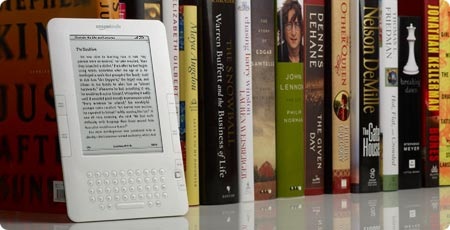
Bookbub Review
I've been using bookbub for, oh, maybe three months? And without fail, I have received an email from them everyday. Sometimes I let them sit for a few days just because I don't have too much time on my hands, or I'm already drowning in the books I've already purchased, but I'll go in, look at the books and the little blurbs about each book and decide whether or not I want one. The process is extremely simple, and I've found some really cool books through Bookbub.
Pretty recently, the bestseller The Da Vinci Code, was being given away for free as an ebook for a few days. Those with the Bookbub subscription email got word of it and quickly snatched it up. Though not all of the books listed are exactly famous bestsellers, I have been able to find some really good, or at least fun reads.
I think the only problem Bookbub may have is that it gives an email every day. Not just every week, or every other week, but every single day. It's fine and dandy when you don't exactly have a big library of ebooks to choose from; it gets annoying when you feel like you have enough books to go through for now. And with the books being on sale, a lot of the time I end up buying the books and increasing my library anyway, since they're cheap and I will get to them eventually. But, if they ever get too annoying, you can just delete the emails. You might also try unchecking all the categories and retailers and that might stop them from emailing you until you've exhausted your reading list yet again.
What I like most about Bookbub is the ability to choose the categories you want to be notified about. For instance, I hate horror. I don't find a thrill in being scared; instead, I'm just scared and groggy from not getting any sleep the following day. So, with Bookbub, I know that the book I have just added to my library of books will not be focused on horror. In a similar sort of way, if I just want to read romance books, or mystery novels, I can go back into my settings and uncheck everything but the category or categories I want to read from and just receive notifications on those genres for a while.
Do you think you'll try out Bookbub?
For any bibliophile out there, there really is no downside to subscribing to Bookbub. After all, it's completely free, and it notifies you of books that are being published and talked about today, for a fraction of the price they are usually. So, you can find new books in genres you prefer and get a deal on them while you're at it.